Setup Guide
Hello and welcome to Koira! The last logging bot your Discord server will ever need. Depending on how granular you want your setup there are a couple different ways you can set up Koira to suit your needs. Please note you will need to have the MANAGE_SERVER permission in your guild to run any command in this section.
Basic Setup
By using the /setup command you can use our predefined bundles to make your experience setting up Koira quick and efficient so you can get back to running your server. We currently have 4 bundles available to choose from, which you can read more about here or in the setup command itself. You can select one or more bundles to edit at a time.
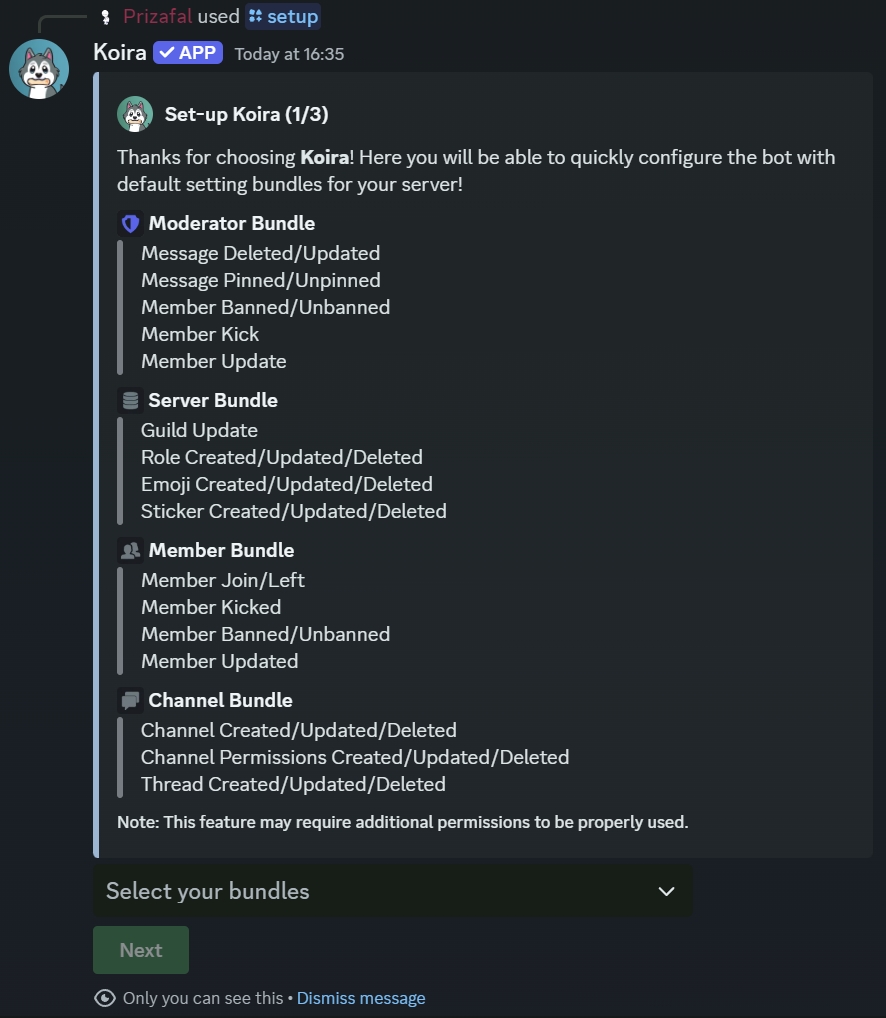
Choosing your channel type
In this section Koira will ask you what type of channel you would like your logs to be in, a Forum, a normal Text channel, or a Thread.
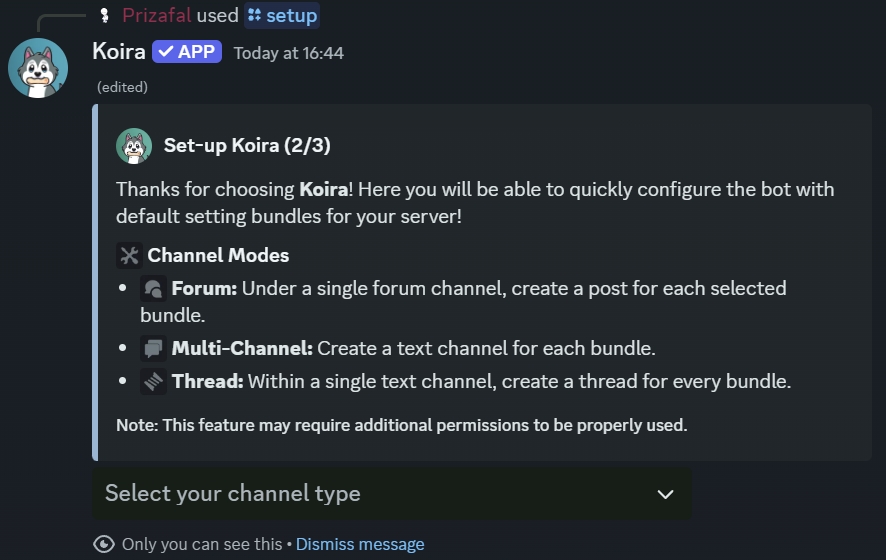
Congratulations
You have now set up Koira in your server! Using the /setup command you can add a new bundle or change the settings for a particular bundle at any time .
Advanced Setup
If you want a more granular approach to your logs, you can choose where to log any one individual event in your server with the /settings command. This command can also be used to view the current settings to see where a specific event is set up to be logged to in your server.
This is a much more time intensive process and only recommended for experienced server administrators.
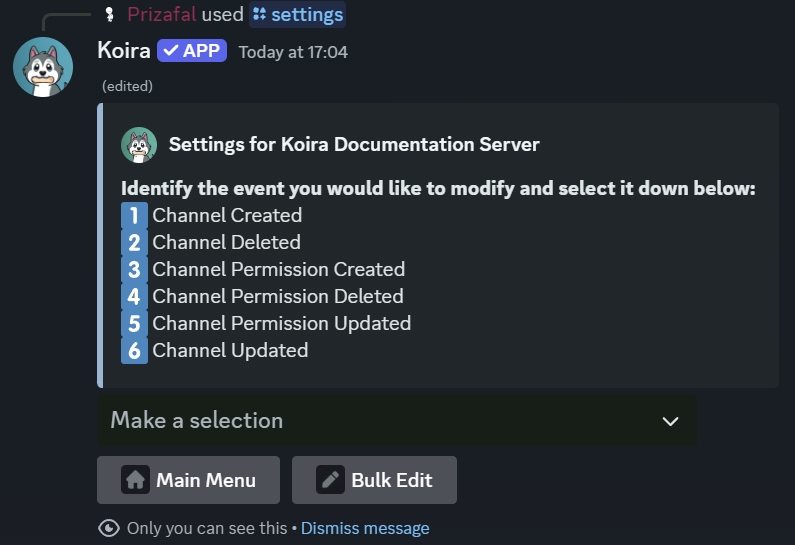
You are able to edit an entire section of settings, such as invites or channels, at once with the "Bulk Edit" button.
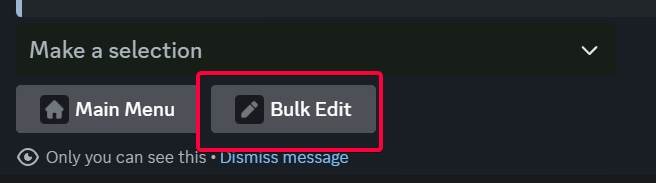
Need more help?
Please get in touch with us in our Support Server and we will be more than happy to assist you with any issues you may have!
Last updated